Less than 2 minutes
Catalog is here: a new way to sell more
We created a Product Catalog with all its information so that buyers can find all the offers in one place and choose faster.

All sellers offering the same product compete to be the featured seller of the product. Participating is free and if you offer the best sale conditions, price and experience, you will win.
What can I do to win?
The winner will be the one who offers the best experience and sale conditions. So, you can only win if you have a green or yellow color reputation. To help you, we’ll tell you exactly what to improve. If you follow the suggestion, you will win!
We calculate this recommendation based on these variables:
- Competitive price.
- Free shipping through Mercado Envíos.
- Interest-free installments.
- Mercado Envíos Full.
We will always recommend a price that improves the offer that is winning at that time. The value that we will indicate compensates the conditions that this winner may be offering. This means that if you improve your sales conditions, you could win even with a higher price.
There can be more than one winner!
This is because you will always be winning or losing for a group of buyers, depending on their level of Mercado Puntos, the location and other conditions of the buyer.
Where will the buyers find me?
EnIn the list of Listings, we will first show the Catalog products. From there, buyers will find all of the existing product offerings gathered on the Product Page.
What is the product page?
It is the page where we group all the Catalog Listings related to the same product.
For example, the different colors and capacities that exist in the market for a cell phone model. For each product option, such as color and capacity, we highlight the seller with the best offer.
The rest of the sellers are in More options, a list with all the competing listings. If you’re losing, shoppers will find your catalog listing from there.
How do I create my Catalog Listing?
You will be able to compete with existing listings that have Mercado Envíos Full.
- In the list of Listings you will have a new task that will help you find the eligible listings.
- You must enter Create Catalog Listing.

If you have not yet specified that your product varies by color or other characteristics, remember to create your variations before making your new listing. If you already have variations created, you will be able to compete with each one of them. Thus, you will have the possibility to change its price and conditions independently.
- We will ask you to associate what you sell with a product from our catalog, and to confirm some information such as the guarantee and condition. Done! You will already be participating.
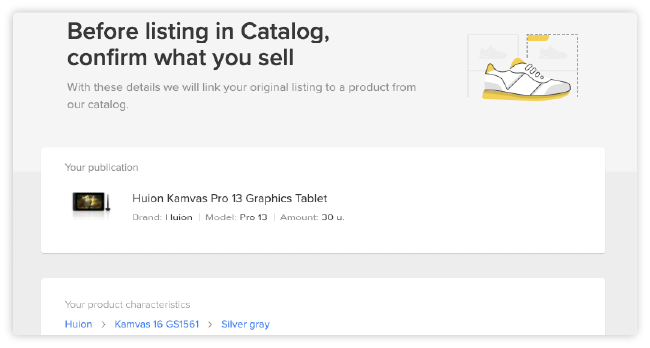
Please note that by creating your catalog listings in this manner, they will share stock to streamline your management. Any changes made to the quantity, whether through selling or editing, will be automatically updated in both listings.
Within your Listings section, you'll find the ones that compete, along with a recommendation for you to win.
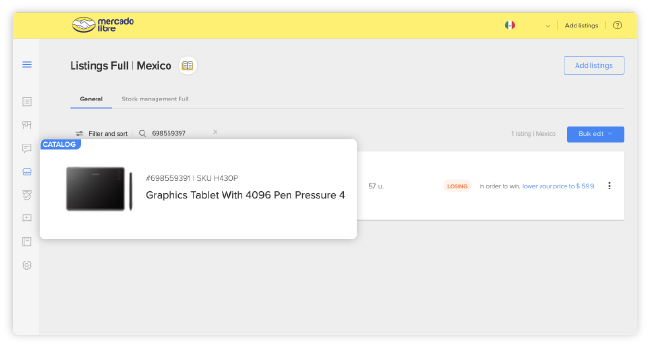
What will be new in my Catalog Listing?
The new listing will have information reviewed by us such as quality photos, complete product specification sheets, and detailed descriptions. This way, buyers will have all the information they need so that buyer Users can choose easier.
We will take this information from our Catalog and take care to always keep it updated. So in your Catalog Listing, you will not be able to edit this information.
Find out more in our Terms and Conditions for Catalog Listings.
How to start selling in the Catalog
4 contents
Please log in to check our recommendations of exclusive content
Please log in to check our recommendations of exclusive content
What did you think about this content?
MODULE


