Less than 2 minutes
How do I get paid?
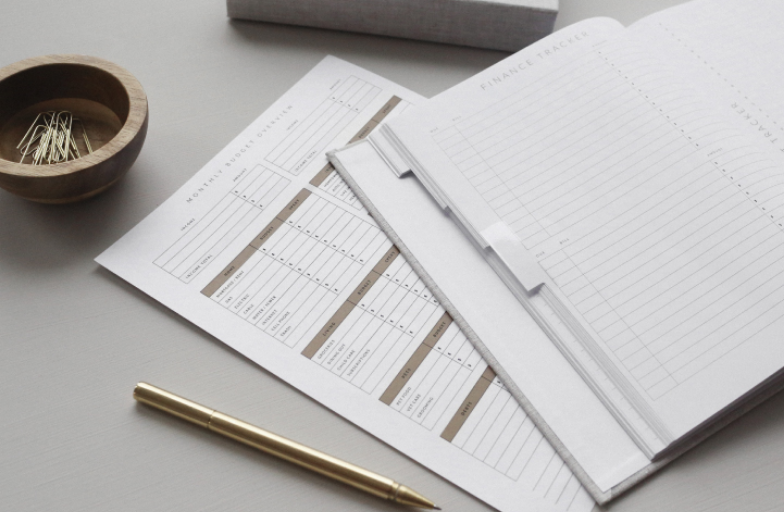
Setting up your collection method
To set up how you receive your sales payments, you can go to Selling Preferences in the main menu.
In the “Collection method” card, you will be able to choose between setting a bank account or Payoneer whichever fits better for your business.
Choosing a bank account
To set up a bank account, you will need to provide the following information:
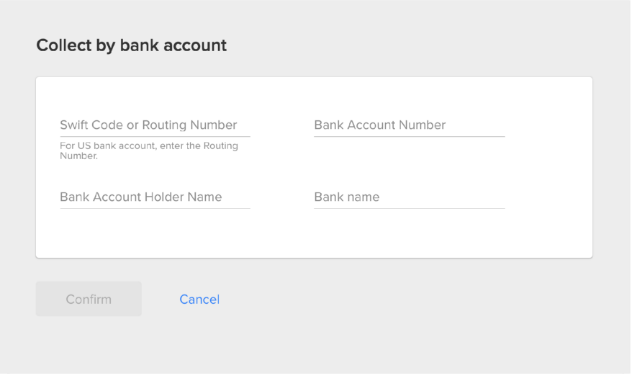
Just fill the input and confirm. Remember to carefully check the information provided. Any misspelling or mistake could end up in a payment bounce. However, if this ever happens, we will contact you in order to correct any discrepancy.
Choosing payoneer
To set up a bank account, you will need to provide the following information:
For Payoneer, you can either link an existing account or create a new one from scratch, if you don’t have one already.
The process for linking an existing account is very simple:
- Select “link account”
- You will be redirected to Payoneer and will be asked to log in.
- We’ll bring you back to Mercado Libre with your account linked.
Sometimes the process of linking an account could take up to xx hours
On the other hand, if you choose to create a new account, you’ll have to go through a registration process in Payoneer’s site.
Steps for creating a new account integrated with the payment setup go as follows:
- Select “register”
- You will be redirected to Payoneer and will be asked to register.
- We’ll bring you back to Mercado Libre with your account in “pending” mode.
The approval process can take a few days, and times and conditions depend entirely of Payoneer terms. Once the account is approved, the pending mode will disappear and your account will be linked. If for any reason your registration to Payoneer is not successful, you’ll be informed and could still setup a bank account.
If creating a Payoneer account is your only choice, we strongly suggest you first create one, wait for the approval and then link it as detailed above.
Remember that any change, unlinking or elimination of your Payoneer account need to be managed from Payoneer’s site or customer service.
Please log in to check our recommendations of exclusive content
Please log in to check our recommendations of exclusive content
What did you think about this content?