Less than 2 minutes
How to create a good title for your listing
We share 5 tips that will help you get an effective title.

Your listing title plays a crucial role in helping buyers find your product. To ensure a compelling title, remember that you can only edit it when you haven't made any sales yet. If you need to make changes, you can create a new listing.
Follow these five tips to create a compelling and clear title for your product:
5 tips for make your titles correctly
1. Write clear titles
Formulate your titles clearly and concisely, avoiding repetitions that may confuse buyers. Use a simple structure: brand + model + product + relevant specifications that help identify the product—for example,
- Phone14 Pro Max Mobile Phone 128GB, 6GB RAM.
If your product is compatible with other brands, use words like "for" or "compatible with." Additionally, include the original brand name of the product you offer or specify if it is a generic product. Please note that once you have completed a sale, you won't be able to edit the title of your listing.
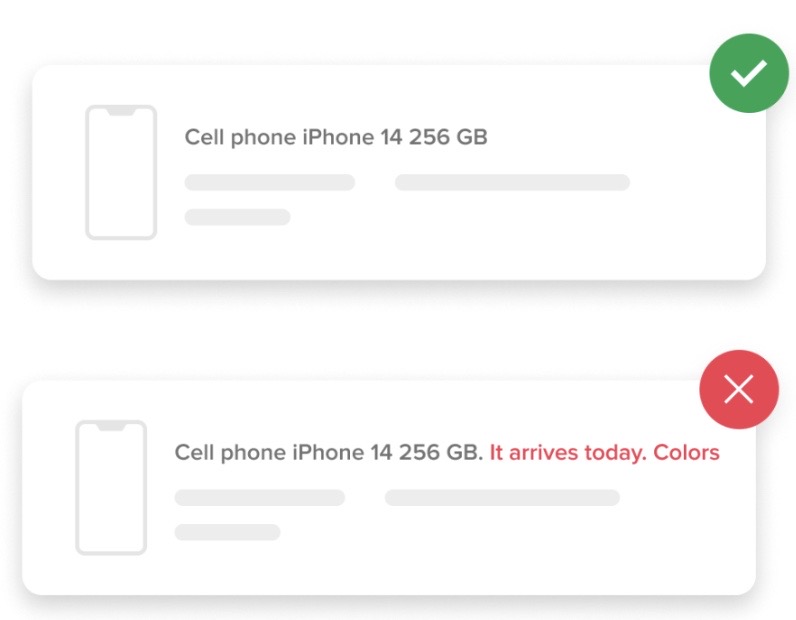
2. Don´t repeat information
When creating a good title, consider the information you have already provided in your listing. Please, don't include redundant information that does not contribute to better positioning of search results. If your product is new, used, or refurbished, there's no need to mention it in the title, as it will be displayed in the listing details.
3. Use variations
If you offer the same product in different colors, creating variations within a single listing is better than specifying each color in the title. If you only have stock of a specific color, you can indicate the quantity in the corresponding variation during the listing creation or through the Edit feature.
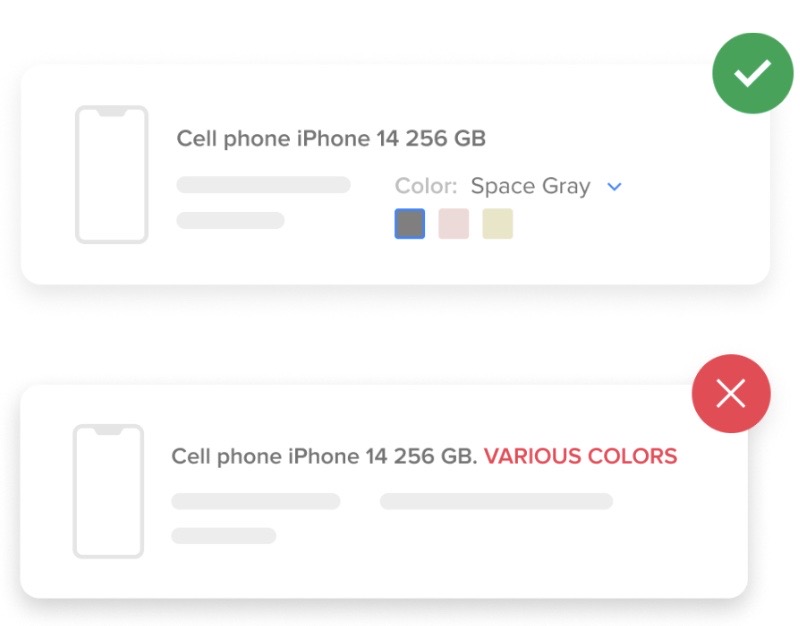
4. Avoid including other services
It's best to leave the details of additional services, such as returns, free shipping, or installment payments, in the title. These details are already included separately in the listing, allowing buyers to view them without entering the listing.
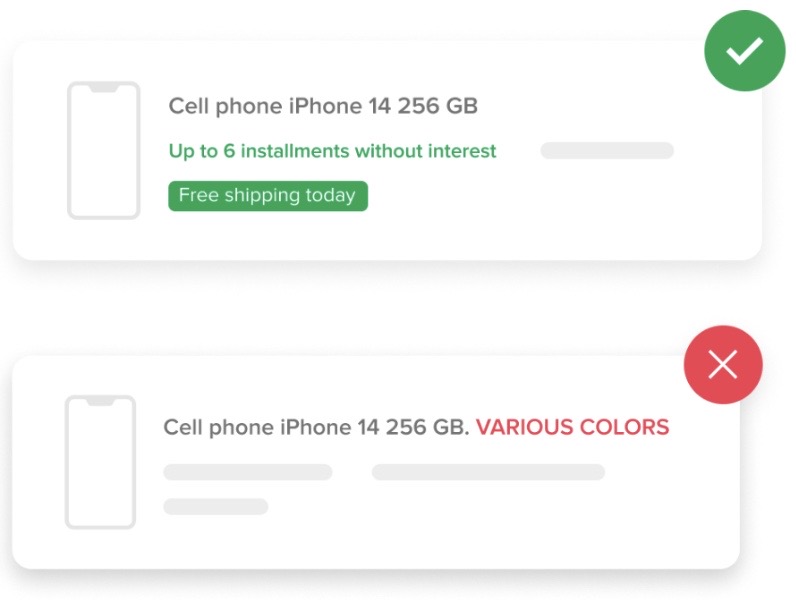
5. Don't forget to mention compatibility
To ensure clarity and avoid confusion, it is important not to mention other brands unless you specify compatibility. If your product is compatible with other brands, use words like "for" or "compatible with."
For instance, if you sell cases or headphones, it is recommended to list them as "cases for specific brands of cell phones" rather than implying that the product is from the official brand.
How to list correctly
4 contents
Please log in to check our recommendations of exclusive content
Please log in to check our recommendations of exclusive content
What did you think about this content?
MODULE
How to list correctly

How to create a good title for your listing
Less than 2 minutes
CONTENT

Photos are your business' first impression. Stand out!
Less than 2 minutes
CONTENT

How to create effective listings in Mercado Libre
Less than 2 minutes
CONTENT

Size chart: reduce returns in your fashion listings
From 3 to 5 minutes
CONTENT