Less than 2 minutes
Learn about the exclusion rules to your orders with complaints
Avoiding complaints in your orders is critical to protecting your reputation.

We present you the cases where our team can exclude your complaints to avoid impacting your reputation.
Not all complaints that you receive in a listing actually impact your reputation. Get updates about the complaints we consider valid and those that we can exclude.
You should not have other complaints open, so that we can exclude a complaint.
Important: In order for us to exclude a complaint or a return, you must not have any open cases, including that of the complaint. If a complaint is in process, we will need to wait for your resolution to understand the entire case.
Cases when you cannot request an exclusion
In these cases, we understand that the complaint is valid and, for this reason, cannot interfere to exclude it.
- The complaint or return are open. Remember to close them before starting an exclusion request.
- The product is defective or different from the one listed.
- The buyer received less products than the ones purchased or received the product with less parts than the ones listed.
- The buyer is instructed not to open a complaint with any negative context towards Mercado Libre.
- The buyer didn’t receive the product because it wasn’t shipped or was shipped out of time, or due to lack of stock.
- The buyer says it is a counterfeit product. Remember to be very clear about the product you sell.
- If the seller has not replied the message on time (8 business hours from the first contact of the buyer, regardless the time from 9:00 p.m. to 8:00 a.m. of the following day).
If your complaint is in this list, it will impact your reputation. Review the reason to offer a better experience in future orders.
Cases when you can request an exclusion
We understand that there are cases where the complaint may be unfair and we can interfere to prevent that complaint from impacting your reputation.
- The buyer opened the complaint by mistake.
- The buyer does not recognize the purchase.
- The buyer has not received the product but the shipment appears as “delivered”.
- The buyer regrets the purchase, but the product is in perfect conditions.
- The buyer used the complaint as a means of contact.
- The buyer opens a complaint for courier delays or problems with Mercado Envíos, but the shipping time is within the time limit established. (Applicable to shipments with Mercado Envíos and others).
- The complaint is related to a problem that has been globally impacting the Mercado Libre platform.
- The complaint was opened due to competition or revenge.
- There is still time to reply the message (8 business hours from the first contact of the buyer).
- The buyer wants to change his autoparts, clothes, bags and shoes product for another size or model.
- Cases when unauthorized access to the account, fraudulent operations or incorrect suspension were filed by Mercado Libre.
If you have a specific case that is not listed above, it may be reviewed by a Customer Service representative to decide whether it corresponds to the complaint exclusion or not.
Remember that if the complaint does not correspond to the time period when we measured your reputation, you will not be impacted.
If you read the complete list and your complaint complies with the requirements to be excluded, you can request a case review.
In order to do so, please enter the Sales section and select Help in the listing where the complaint was made. There you can see your complaint status and request a review of the case.
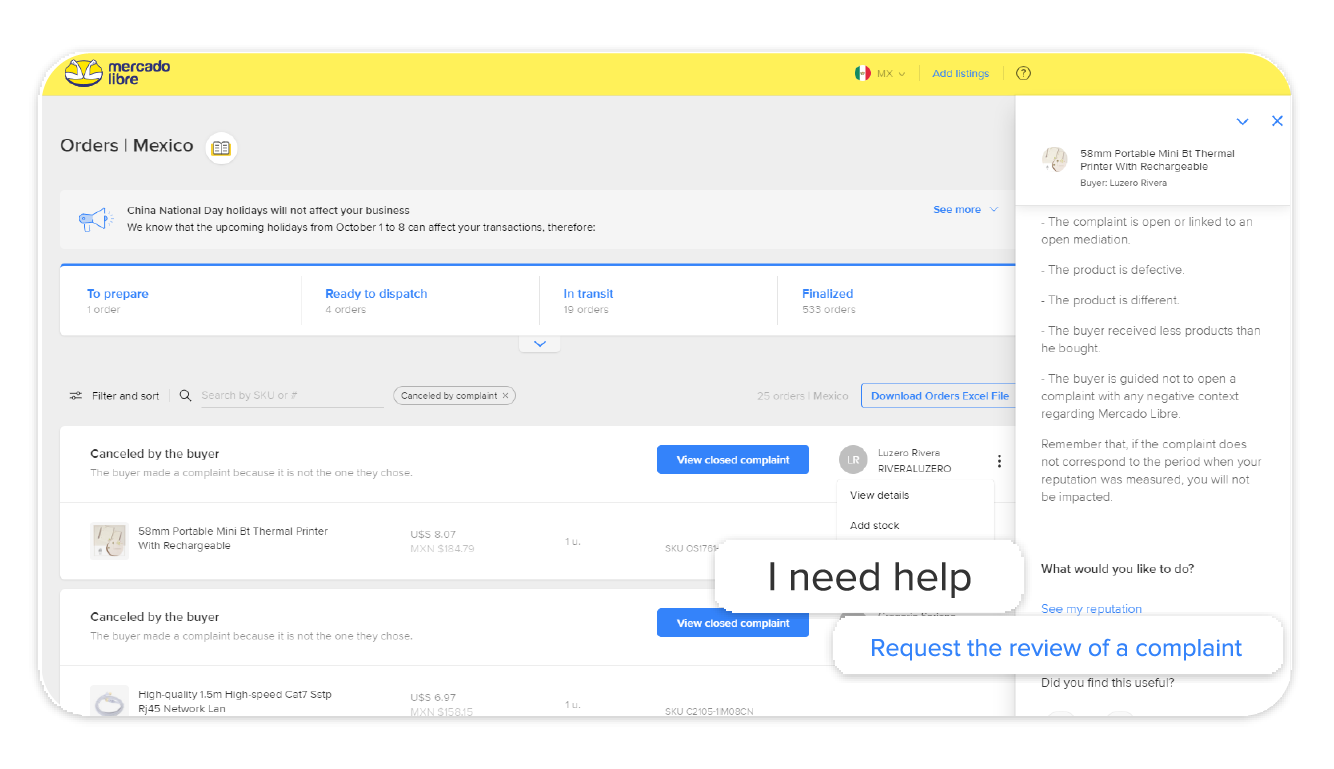
Step-by-step to request a reputation exclusion review
If you consider your case should be reviewed for an exclusion, please follow the steps below:
1. Click on the (?) icon on the top right corner of your account.

2. Click on Reputation and Complaints.
3. Click on Request a complaint exclusion review.
4. You’ll be forwarded to a list of your orders with complaints.
5. Locate the order you’d like to be reviewed, click on the 3 dotted icon on the right > I need help.

6. A help widget will appear on the right hand side. Click on the option to request the review of the complaint.

7. Click on Send so that one of our representatives analyzes your case and determines, based on the exclusion criteria, if the complaint can be deleted.

Remember the Help Widget is the only enabled channel to ask for reviews to your complaints.
How to build up a good reputation
5 contents
Please log in to check our recommendations of exclusive content
Please log in to check our recommendations of exclusive content
What did you think about this content?
MODULE
How to build up a good reputation

Tips to prevent your buyers from opening a complaint
Less than 2 minutes
CONTENT
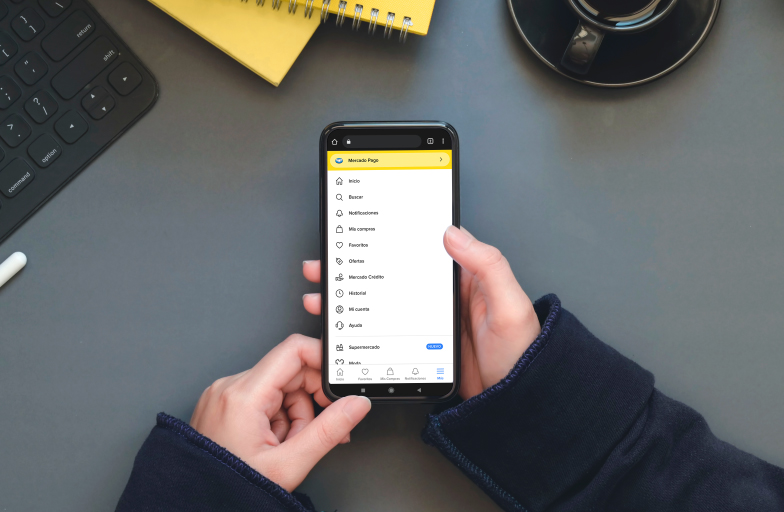
Tools to resolve complaints and take better care of your reputation
Less than 2 minutes
CONTENT

Ship your orders at time: the key for a good reputation
Less than 2 minutes
CONTENT

Learn about the exclusion rules to your orders with complaints
Less than 2 minutes
CONTENT

Avoid cancellations in your orders by following these 4 tips
Less than 2 minutes
CONTENT