Less than 2 minutes
Learn how to manage your business from Summary
We renew your Summary! Learn how to use it.
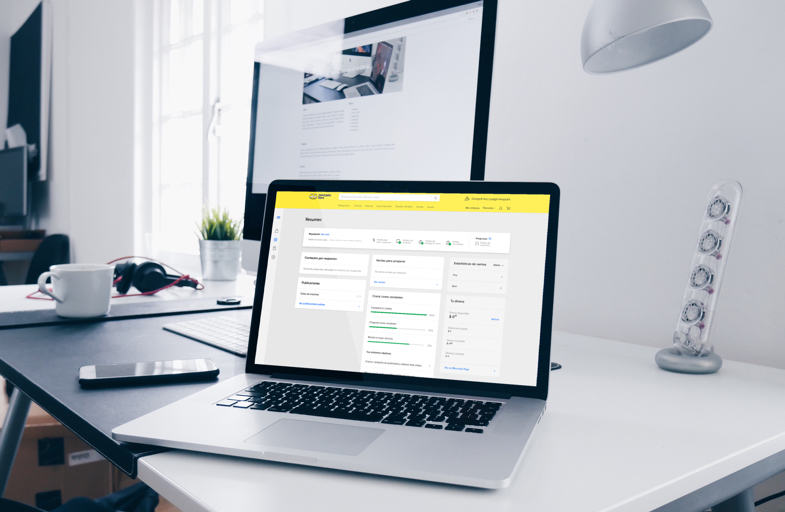
We have grouped all the information you need to understand your status as seller and manage your business from just one place. Thus, you will be able to optimize your time and boost your sales.
Which information can I see on my new Summary?
Check your general status as seller
Depending on your reputation and the shipments made, you will see customized information that will help you improve.
Your reputation
You will have a brief summary of the variables we take into account to calculate them and we will tell you if you need to improve in any of them.
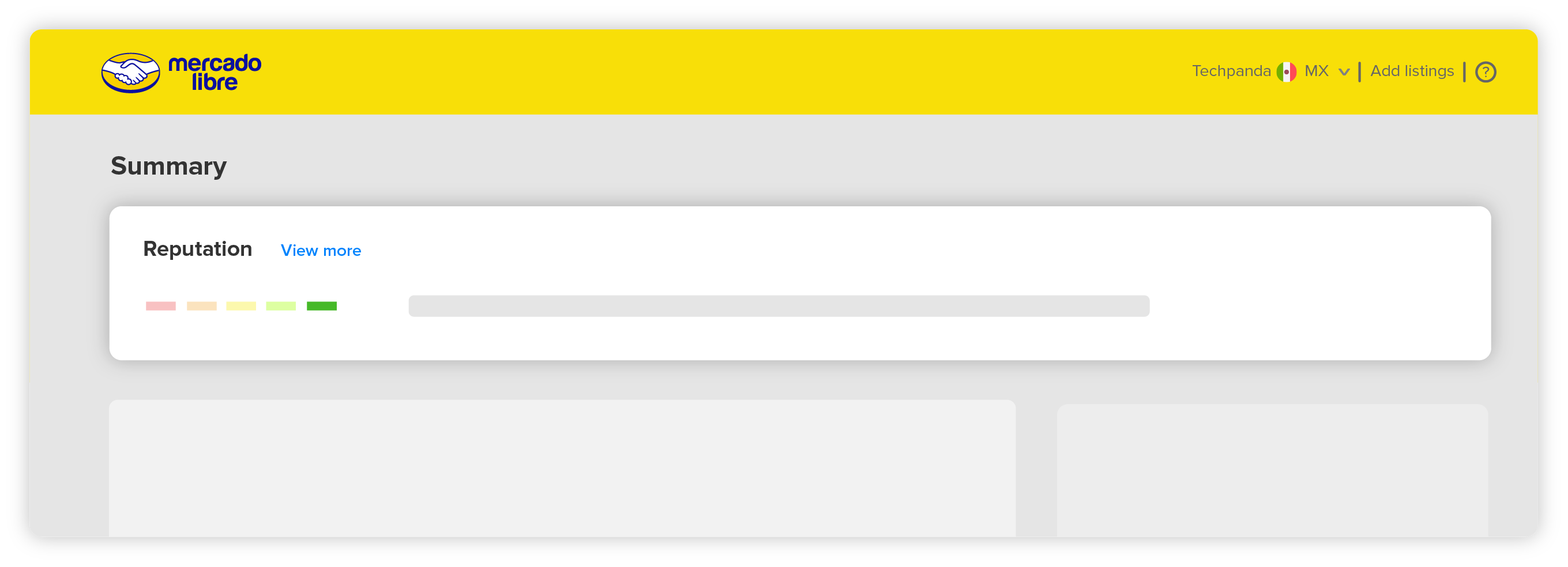
Review your tasks to keep up to date
In your daily tasks you will find your contacts to reply, your sales to prepare and your listings to review, so you can follow them up. This information will be in a place where, at a glance, you will know which one should be prioritized. Your delayed shipments or complaints to be solved will be marked in red.
You will also continue to have challenges that will help you keep growing as a seller.
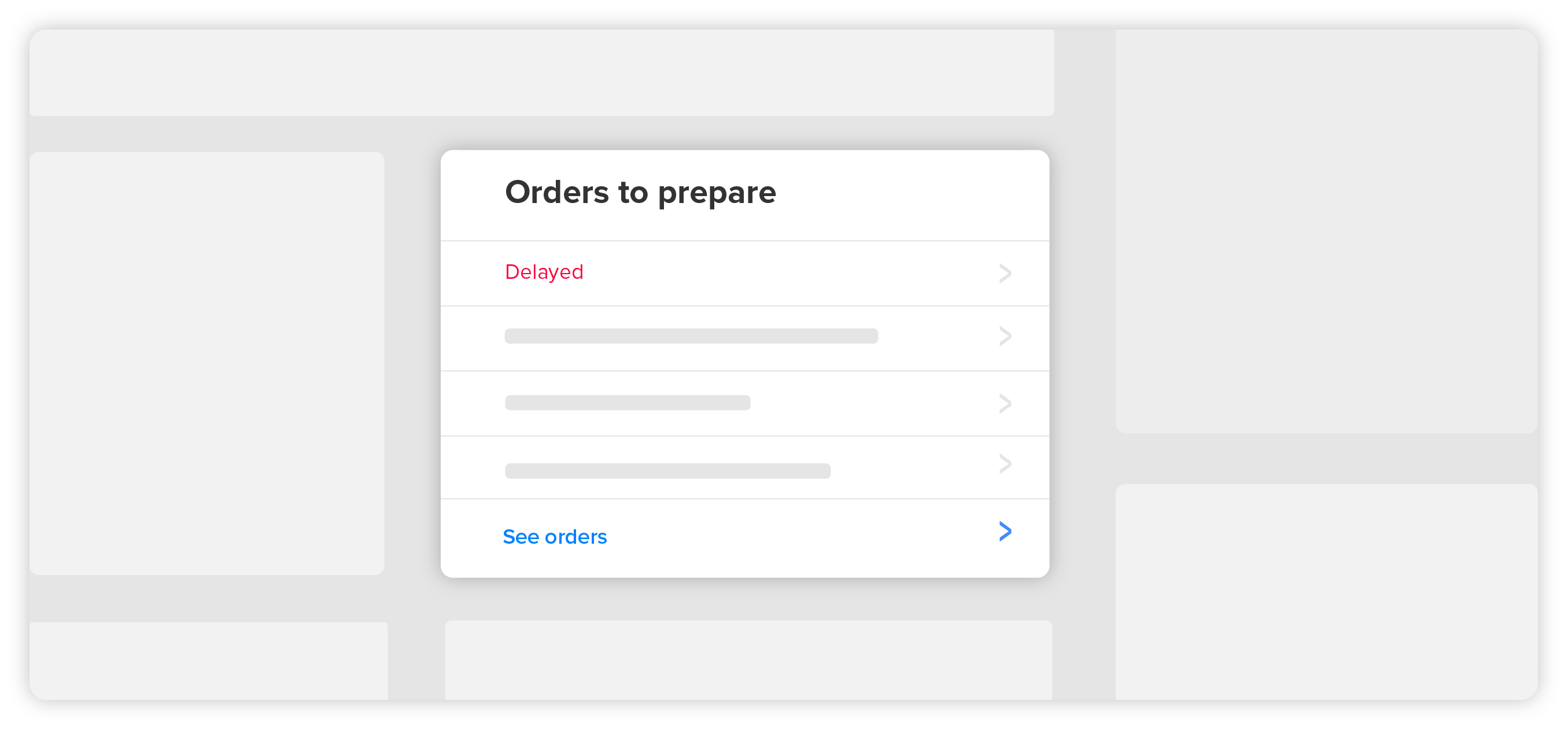
Check the number of sales received
You will have the sales statistics and you will be able to see them per current day, week or month.
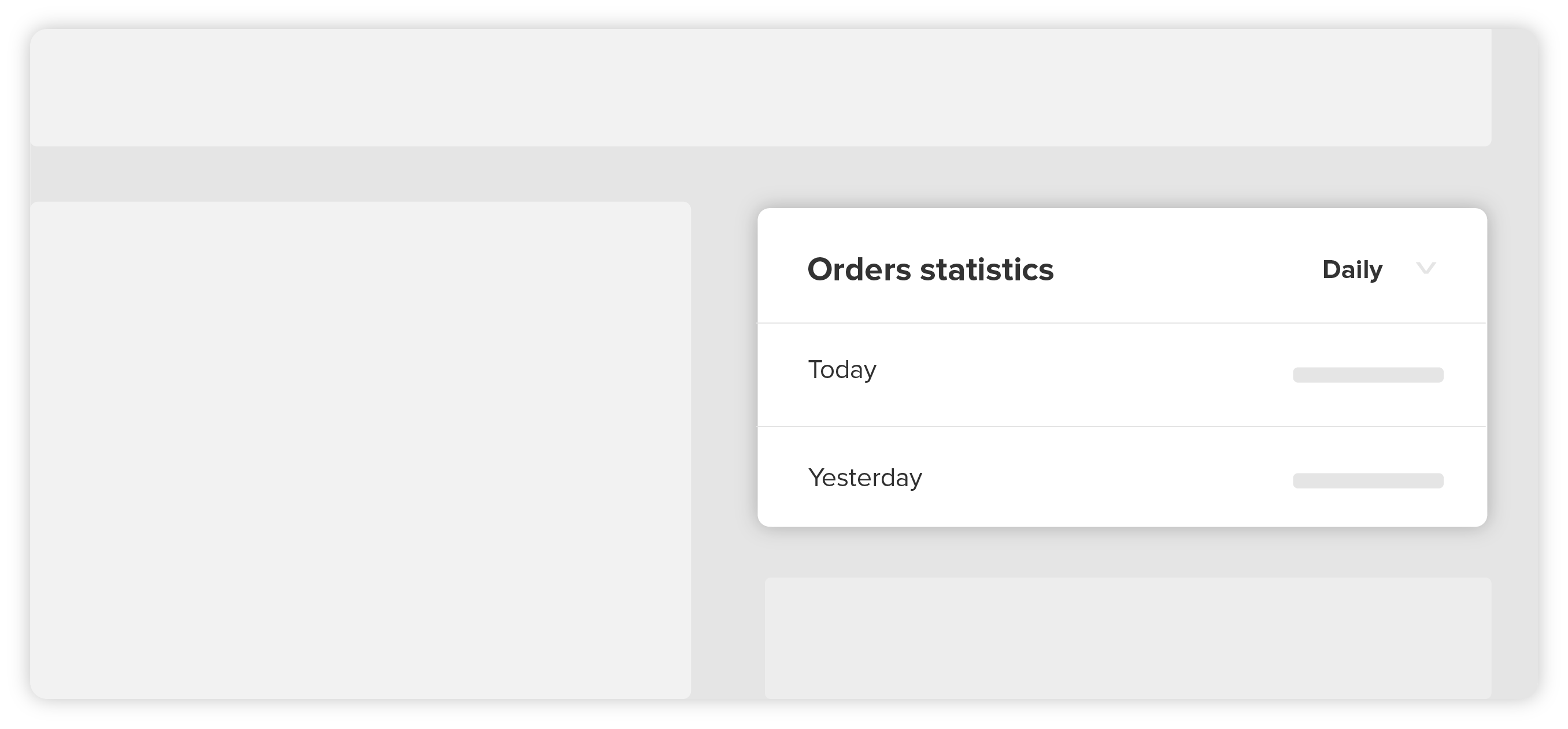
Always take the recent news into account
We will tell you everything we consider important that you need to know to be up to date: changes in your operations, news that changes your routine and new features to help you improve as a seller.
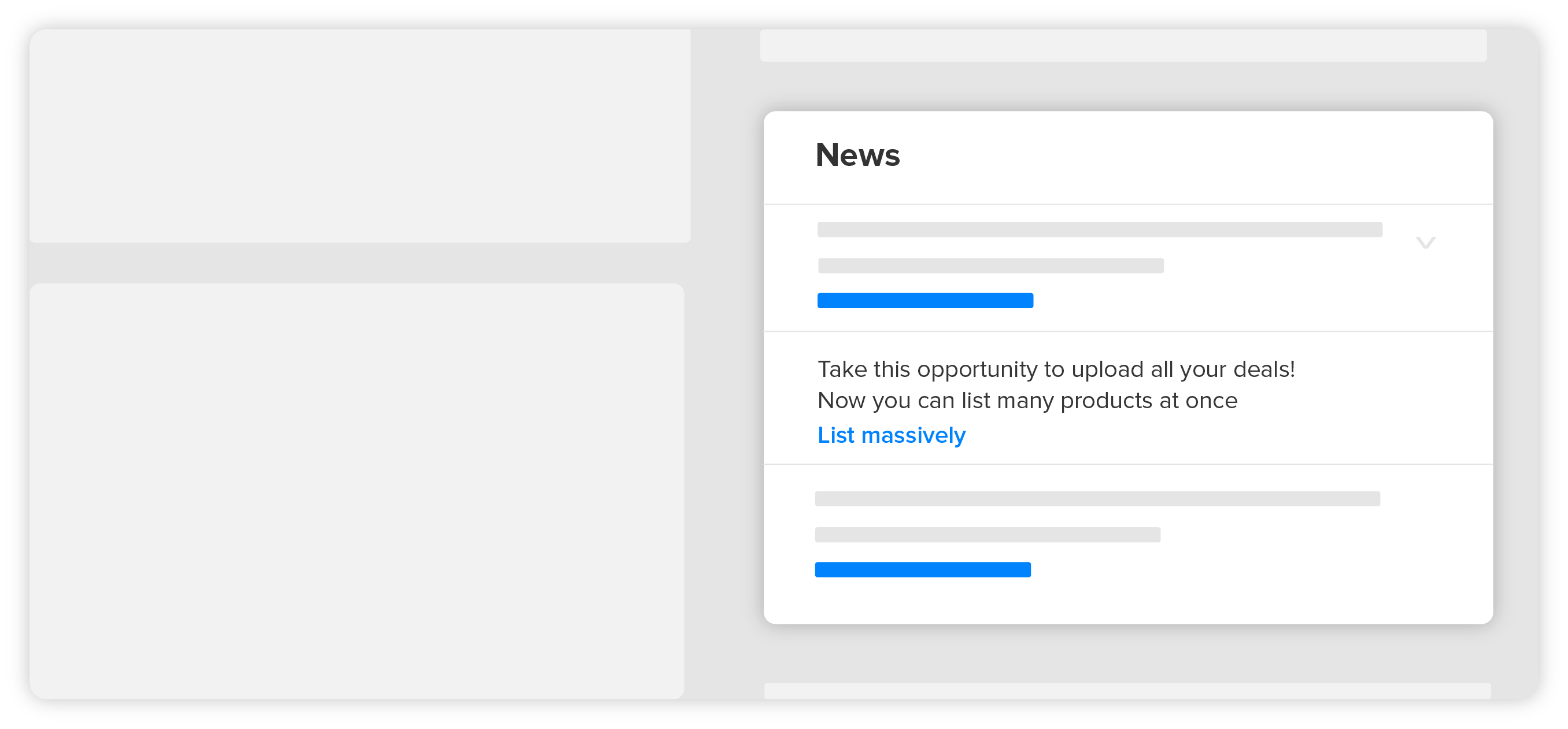
How to manage your tasks once the after-sales service ends
3 contents
Please log in to check our recommendations of exclusive content
Please log in to check our recommendations of exclusive content
What did you think about this content?
MODULE

