Less than 2 minutes
Step by step guide to setup your Mercado Libre account on BigCommerce
Registering your Mercado Libre account on BigCommerce might seem daunting. Bearing this in mind, we’ve prepared this simple walkthrough just for you.

This process should take no more than 10 minutes. We recommend doing it all at once. Also, it’s best to have this guide with you throughout the entire process to avoid any confusions.
Ok, let’s begin:
Step 0 – apply to sell in mercado libre
» Log into your BigCommerce account.
» Go to Channel Manager > Marketplaces > Mercado Libre > Connect
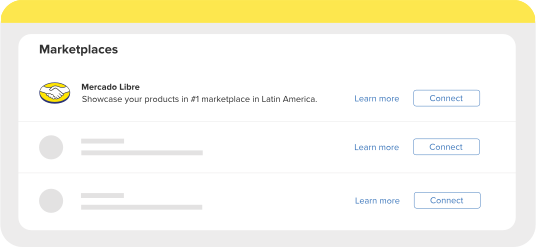
» Once you’re in the Mercado Libre channel, click on Apply to sell.
» You’ll be redirected to Mercado Libre’s Global Selling landing page. Please complete the form.
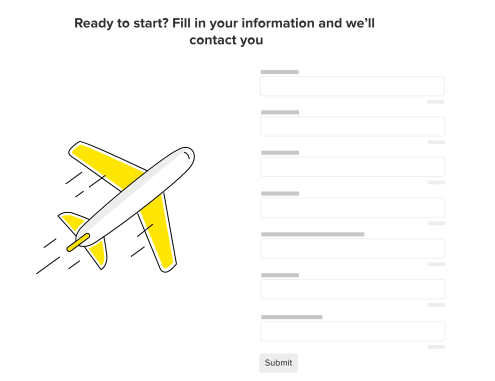
Step 1 – create your mercado libre account
» Once you’re approved as a seller, you’ll receive an email to continue with the registration process.
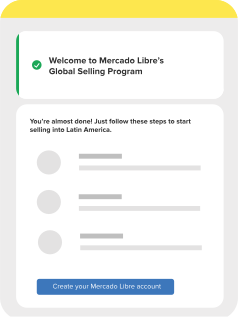
» Click on Create your Mercado Libre account.
» You’ll be redirected to the following registry form. Please complete your details and click on Create account.
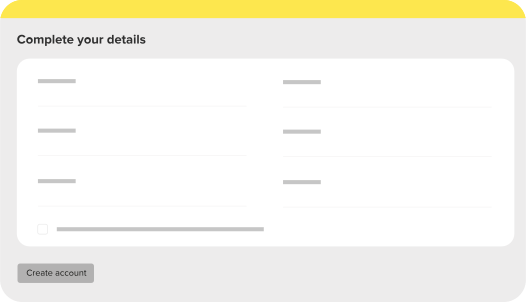
» Complete the additional information and click on Confirm.
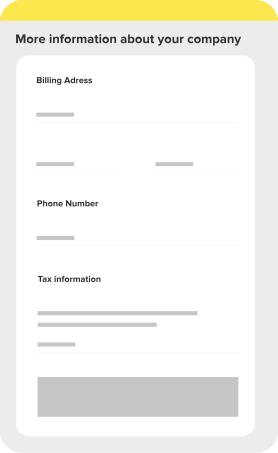
» You’ll be forwarded to the Selling Preferences screen. Click on Add a marketplace.
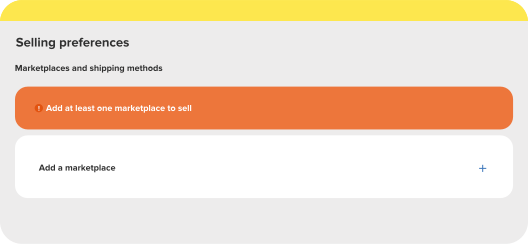
» Select the marketplace in which you would like to operate. We suggest starting with Mexico. Click on Save.
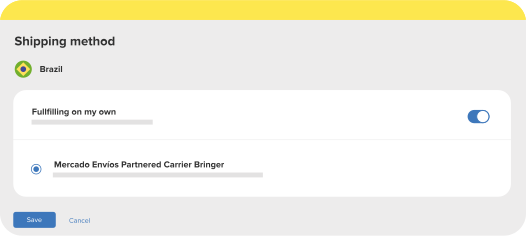
Step 2 – install cedcommerce app to link your mercado libre and bigcommerce accounts
» Once you’ve saved the logistics method, the following window will appear. Click on Link accounts.
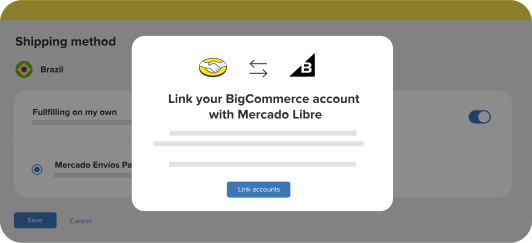
» You’ll be forwarded to the CedCommerce app screen. Click on Install.

» In the CedCommerce channel, click on Confirm.
» Validate your identity through the One Time Password (OTP) sent to your phone.
» Select Mercado Libre from the listed marketplaces.
» Click on Authorize CedCommerce.
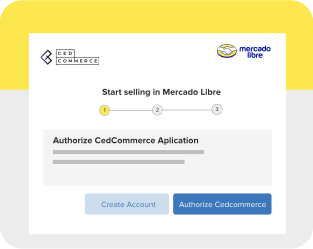
» You’ll be asked to login to Mercado Libre. If you’re already logged in, click on Allow in the Authorize connection screen.
» Congratulations! You’ve made it!
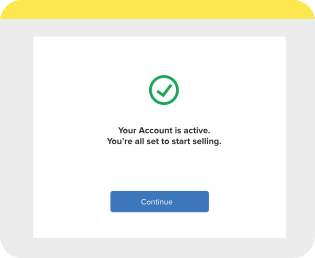
» Now all you need to do is set up your payout method in the Selling preferences screen.
Please log in to check our recommendations of exclusive content
Please log in to check our recommendations of exclusive content
What did you think about this content?